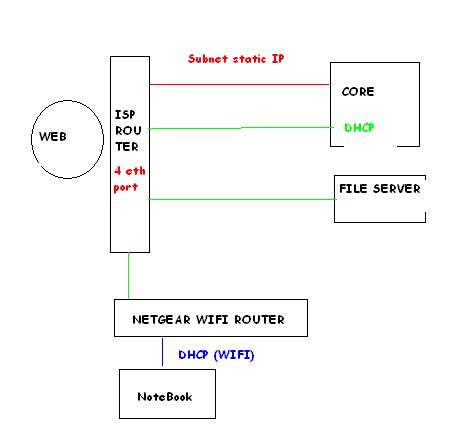Hi everybody,
So i've finished and now i can rip directly to DIVX using the rip button of my screen orbiter. I've just a little trouble with name of target "file.avi" which are always the same, i will correct it later because my principal way is to convert quickly all my DVD to divx file.

So i've finished and now i can rip directly to DIVX using the rip button of my screen orbiter. I've just a little trouble with name of target "file.avi" which are always the same, i will correct it later because my principal way is to convert quickly all my DVD to divx file.



 ).
).