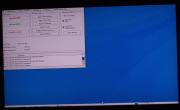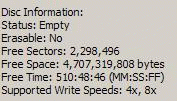Zaerc, perhaps we got off on the wrong foot in this subject...
For what it's worth I apologize for being a bit cantankerous in my posts towards you.
I know it's frustrating answering the same questions over and over again, and TBH I'd never even heard of overscan till it was brought up in this topic.
As I said before I don't just go asking questions without at least doing a couple searches using different terms and sources. I searched the forums for "desktop too big", "left side off screen", and a couple other variations that returned no useful information. I checked the wiki under "known issues", "desktop issues", "desktop too big" and other variations of those terms also to no avail. I tried asking in the IRC channel but got no response for the entire time I was logged on (I wasn't logged on for too long as I had to reboot into windows for something else)
I guess I could have waited a couple more hours in IRC to see if someone would have come off idle and tried to help me, but I needed a file off my windows drive and I had told MCE to not even bother with that drive and I had been warned elsewhere to not mount drives manually.
To sum it up I'm sorry for being argumentative. From what I've heard from other people you're a great guy who likes to help people, I just felt at the time that you could have been a little more helpful and a little less coarse in your responses.
From now on I'll try even harder to not post any issues I may have unless absolutely necessary. And perhaps if you're getting a little stressed about the same questions being asked over and over again you could let someone else post instead?
I have no hard feelings against you man, I've been there and I know you feel like a broken record sometimes. Hopefully you can forgive my ignorance and we can just put this behind us...
For what it's worth I apologize for being a bit cantankerous in my posts towards you.
I know it's frustrating answering the same questions over and over again, and TBH I'd never even heard of overscan till it was brought up in this topic.
As I said before I don't just go asking questions without at least doing a couple searches using different terms and sources. I searched the forums for "desktop too big", "left side off screen", and a couple other variations that returned no useful information. I checked the wiki under "known issues", "desktop issues", "desktop too big" and other variations of those terms also to no avail. I tried asking in the IRC channel but got no response for the entire time I was logged on (I wasn't logged on for too long as I had to reboot into windows for something else)
I guess I could have waited a couple more hours in IRC to see if someone would have come off idle and tried to help me, but I needed a file off my windows drive and I had told MCE to not even bother with that drive and I had been warned elsewhere to not mount drives manually.
To sum it up I'm sorry for being argumentative. From what I've heard from other people you're a great guy who likes to help people, I just felt at the time that you could have been a little more helpful and a little less coarse in your responses.
From now on I'll try even harder to not post any issues I may have unless absolutely necessary. And perhaps if you're getting a little stressed about the same questions being asked over and over again you could let someone else post instead?
I have no hard feelings against you man, I've been there and I know you feel like a broken record sometimes. Hopefully you can forgive my ignorance and we can just put this behind us...