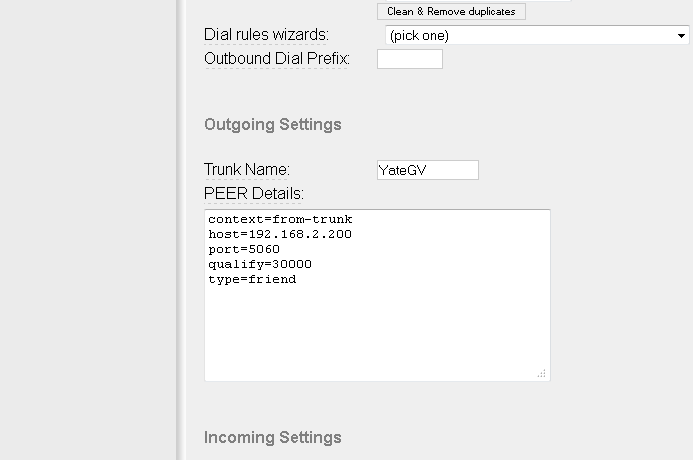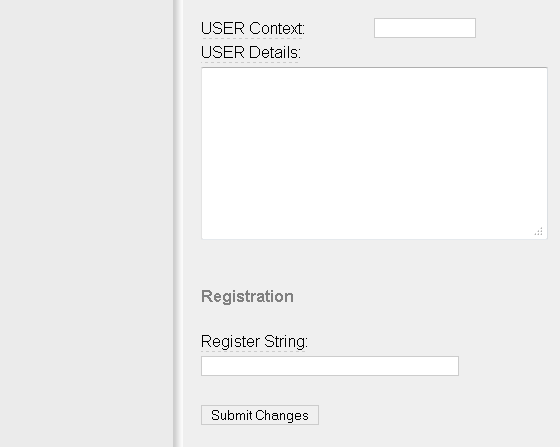....Well at least until the end of this year. I have successfully set this up on LinuxMCE 8.10 final using Google Voice. I have found out that Asterisk support for this is basically zero at this time so I am using Yate as a gateway to do this. Inbound and outbound calls are working %100 of the time with this configuration. Note: I am sure yate can be successfully installed on linuxmce and configured. I had trouble with this even though it seems to install successfully. Right now it is running on a separate windows virtual server.
*I understand that I may not be the first to do this with asterisk but as far as I can tell this is the only up to date documentation out there that actually works and the only one that seems to work well with linuxmce.
FreePBX/asterisk configuration (linuxmce web admin/advanced/phone setup)The next three screenshots show the configuration for the trunk.
Outbound caller ID I have set as my google voice number (with area code) in this format: xxxxxxxxxx

The IP address and port below are the yate gateway (windows server which by the way is on a virtual machine as is my linuxmce core). (the main configuration that tells asterisk where to route outgoing calls)
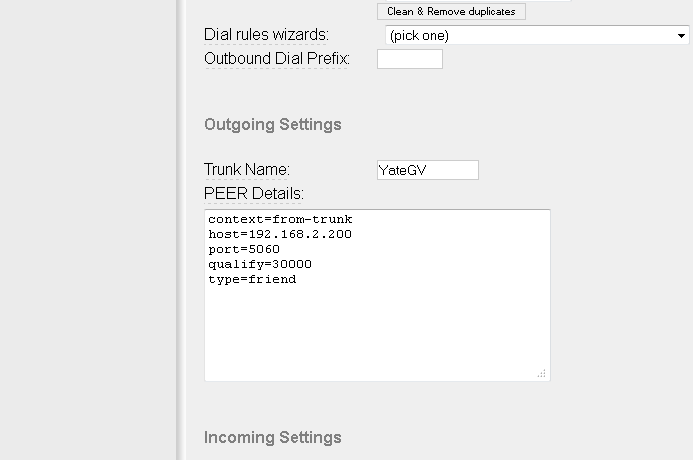
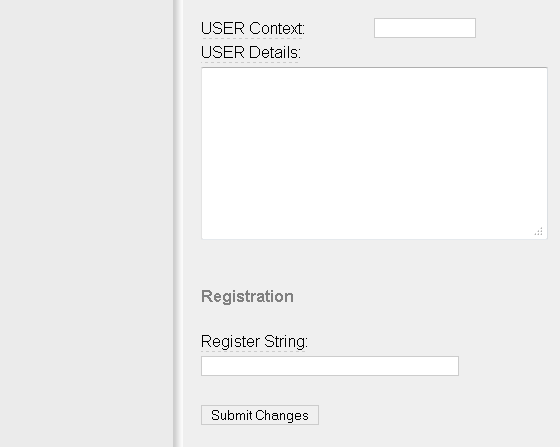
Outbound Route
Showing route name (can be anything), dial patterns, and the selected trunk (created above).


Setup an inbound route. The only requirements here are to give a description and choose an extension. My extension is actually a Cisco 7970 phone!


Click General settings and scroll all the way to the bottom and change “Allow Anonymous Inbound SIP Calls” to yes and click Submit Changes. (Note: To me this is a very little security risk, linuxmce is behind a second firewall and because no ports are forwarded to linuxmce from the second firewall the only device that will ever be allowed to call is anything within my local network and in this case it will only be the yate gateway.) You can of course set this up to just allow the IP of the yate gw but this is the easiest and quickest way to get things working.

Be sure to click "Apply Configuration Changes" when done.
 Yate Configs
Yate ConfigsYate configuration was followed exactly with a couple exceptions via the following link:
http://yate.null.ro/pmwiki/index.php?n=Main.ConnectingToGoogleVoiceThe only tweaks to the tutorial above were related to the regexroute.conf file.
1) You do not need to do anything with regfile.conf
2) Do not add the following line:
${username}^$=-;error=noauth
3) Do not add the following under contexts as show in the guide. Modify it as shown below and add it under [default] (change user to the asterisk ext (ex: 201) and the IP to your linuxmce IP address)
${in_line}GoogleVoice=sip/sip:user@linuxmceip:5060;called=user;jingle_version=0;jingle_flags=noping;dtmfmethod=rfc2833
Enjoy free calling! I have some additional tweaks and troubleshooting info I would like to add. This was possible because of the great support from the guys at yate. A big thanks to them, mainly Paul C for his help with some of the yate configuration.



 Instead of using Obi110 as a gateway you are using yate as the gateway.
Instead of using Obi110 as a gateway you are using yate as the gateway.