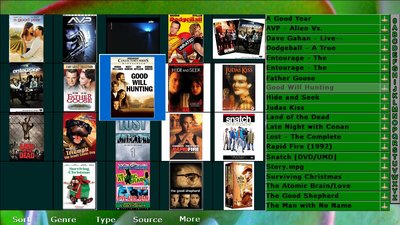First of all everybody has different priorities, I don't see why yours are more important then the others.
What is wrong in assuming that blocking installation issues which render the system in an unusable state are more important than cosmetic issues or new features ? Maybe not for you, but for this project to be successful, it simply is.
Furthermore, I have seen plenty of "non skilled" users set their systems up with only minor issues, usually due to a lack of knowledge how the system is supposed to work. So you can drop the "not ready" argument.
Again the installation, anything that doesn't install in 99% of the cases, is not ready.
I tried two different hardware configurations, none of them work. Looking at what other people are reporting here - It's not ready.
Most of your gripes about the AVWizard could have been avoided if you had done a little homework beforehand and gotten a video card/chipset that is known to work well. Sure it needs to be improved but it's not top priority to support a lot of graphics chipsets that (have drivers which) aren't up to the job anyway.
These hardware devices are very well supported in Kubuntu, MythTV, Freevo. There was absolutely no issue in setting up these things. On top of that, VIA Unichrome is in the wiki as being supported, and NVidia cards are even recommended.
As for the monitor refresh rate detection, this is very elementary stuff, you cannot expect a user to buy a "tested monitor".
And the DHCP server and firewall should be turned off by default?? I don't think so. If you want to setup things in an unusual (unintended or non-standard) manner you're going to have to do some work, oddly this seems to apply to most things in life. Just because you don't need/want certain features doesn't mean they will be removed for everybody.
Well three things then
1) don't start DHCP server if system hardware setup failed
2) don't start DHCP server if a DHCP server is available on the network
3) I disagree with this default setup. Most people will start with one machine and don't have two switches running in a house. Running DHCP servers just for the sake of being able to BOOTP something is wrong imo. There are much better alternatives that don't mess up your local network.
If you go single nic, you can easily disable the DHCP server in your current router and let the DHCP server in LinuxMCE manage things.
No that's not possible, because the router needs to be able to forward remote ports and therefore needs to know what IP to forward incomin TCP/UDP traffic to. This is only possible if the DHCP server runs on the machine that has the external IP.
I spent 8 days trying to get a system up and running 2 months ago. I'd settle for your 20 or 50 hours anyday.
My 20 or 50 hours was excluding configuration of course; just to get to the point where the orbiter would load successfully for the first time. From booting the DVD to getting there. I know that configuration and adding hardware support will probably take me months.
I feel my message didn't get across:
There is no FALLBACK when things go wrong.The system just keeps going on, no matter what went wrong. The system may consistently reboot, crash X, it just keeps playing 'dhcp' and starting firewall, blocking all access instead of producing a clean error message and halting.
This makes diagnosing, troubleshooting or adding support for new hardware very tough.
And as much as I would like to contribute some patches (and I'm sure I could) I only have a limited amount of hours I can spend on it. The way things work right now every new potential contributor is wasting tons of time. That's not encouraging.
I had a look at the scripts in /usr/pluto/bin and as much as I like scripts, interprocess communication is one of the pain points and it shows. Surely this is inherited codebase, but there is a lot of work there to get things stable and clean.