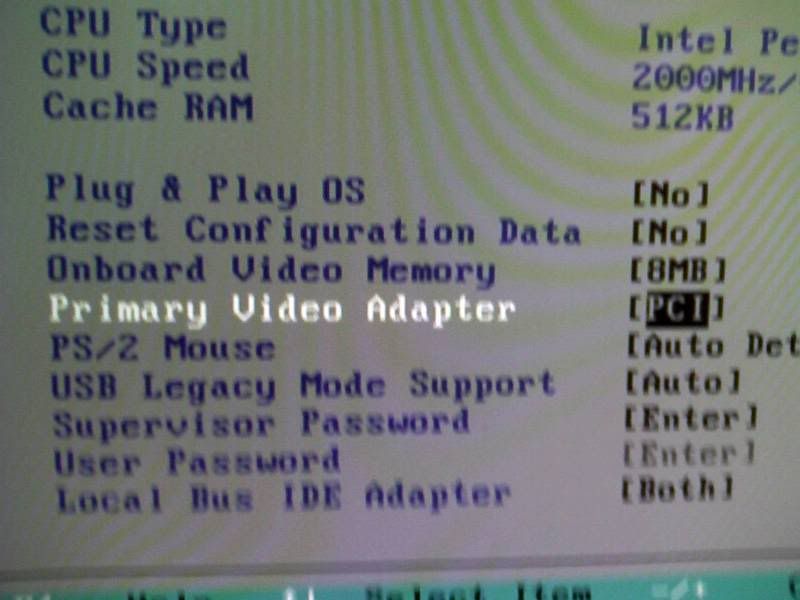Thanks for the reply Andrew. Sadly, no. I'm still having the issue. The issue w/ the DVD quickinstall being an image of another system answers some questions. But I can't use the Kubuntu Live cd to install. It just freezes & I can't even pull up another terminal using alt+Fn keys. All I get is blackness.

So, I'm left with trying to reconfig xorg.conf before I run the AVwizard. I've googled around all damn day, and every answer is "disable the on-board in the BIOS"! DAMNIT I DID ALREADY! lol.
Could you (or anyone else) give me some tips on how I'd do this? I'll try simply selecting the vesa driver first so the xserver will stop crashing, then install the proper Nvidia driver using Envy (seems to be the best way of getting Nvidia drivers installed)
UPDATE 1:
Ok, logged in, ran
sudo dpkg-reconfigure xserver-xorgSet it to autodetect video hardware. Guess what it detected? I810!!! Motherfu...
I set it to use the "nvidia" driver, not the open-source "nv" driver. Next page:
Identifier "Intel bla bla bla" Wow. It's really not getting it! I'm going to set it to "NVIDIA GeForce 6200"
The Bus Identifier claims "PCI:0:2:0" That's not what my onboard video would detect as right?
UPDATE 2:
Didn't work. Still f'n flashing the dcerouter login.
UPDATE 3:
Tried using the vesa driver w/ no love. Found out I'm using a P4G533-LA MB, if that helps. I move the Nvidia card to a different PCI slot, and it's still autodetecting "PCI:0:2:0", so now I KNOW that even though the BIOS claims to be using the PCI as the primary video device, it isn't disabling the onboard video. Motherfu...
Just so I can prove I'm not crazy, here's a pic of the setting.
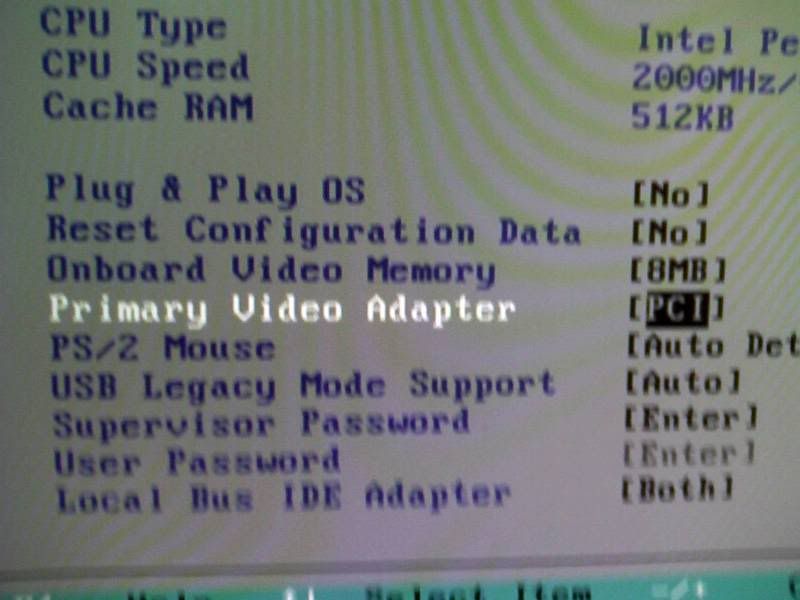



 . Before I read the last responce, I d/l the latest BIOS for this shity MoBo, ran the installer. Guess what? BRICKED! It won't boot to anything now! PHUK! I'm just gonna buy a new (and 100% compatible MoBo). Just got a sweet htpc case from the garbage @ work too. Thanks for your help all.
. Before I read the last responce, I d/l the latest BIOS for this shity MoBo, ran the installer. Guess what? BRICKED! It won't boot to anything now! PHUK! I'm just gonna buy a new (and 100% compatible MoBo). Just got a sweet htpc case from the garbage @ work too. Thanks for your help all.